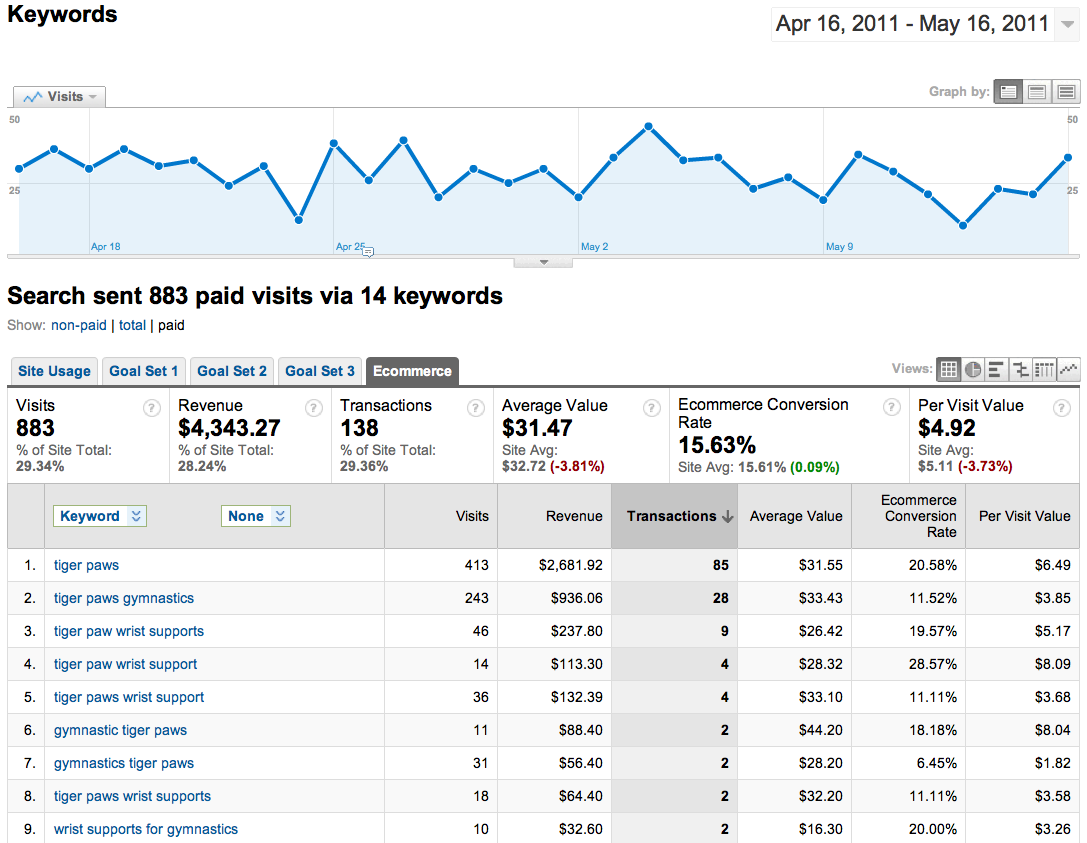The New Adwords Format – Are You Behind the Curve Again?
Google Give Us More Room in Our Ads
Adwords policy on the ad format changed recently. The promoted reason from Google was to bring the ads in line with the mobile view of things. This of course makes sense given the fact that recent data shows over 50% of all web content is now being viewed on mobile devices.
The differences in numbers:
Old adwords format:
- 25 characters in the headline
- 2 description lines with 35 characters each
- 95 characters total
New adwords format:
- 2 headline fields of 35 characters each
- one description field of 80 characters
- 150 characters total
At first glance you’d be tempted to say, ah cool, more room! We all struggle to make compelling copy in such small spaces after all. However, the real gravy in my opinion is the way they’ve changed it, and 2 special little fields I have not mentioned yet.
So first off, the bigger headline should be a good thing. After all, headlines are the make or break part of the ad. If your headline doesn’t catch their attention, adios! Another good thing they did is to remove placing your display URL at the beginning of the headline. This always irked me, cuz sometimes you just don’t want it there! You can see what I mean in the shot of one of my ads below. Even though this ads converts well, I don’t like it:
With the new format, they have gotten rid of this, now what you enter is what shows up in the ad. Here’s a copy of one I just started to test against the above ad:
Larger Adwords Headlines Should Mean Higher Click Thru Rates!
Of course as anyone who’s ever used this traffic source knows, there are no guarantees. But having more copy in the headline should be a good thing, time to test.
Now take a look at the display URL in the ad above and notice after the “.com” portion you’ll see “/stop/wrist-pain/”. Google has labeled this as a Path field with two blocks available, see the shot below. This is actually copied from a technique we’ve used for years now. Previously good ad writers experimented with adding a subdomain as a prefix to the display URL, something like this:
“wrist.pain.tigerpawwristsupports.com”
The new format just slides this to the right end of the display URL. In my mind this actually makes for a cleaner ad.
I have ads which have been running for years that I have not been able to beat in tests. I am hopeful that these new changes will give me a little bump for both my private campaigns as well as those of my clients accounts. Of course, the beauty of adwords is you don’t have to guess. The public will let you know if your ad is better or worse than the control you’re testing against. That’s what’s great about the system.
So don’t dilly dally, get at least one new ad in each adgroup written in the new format and see if you can improve your account’s performance. In a game where your performance changes can often be measured by adding a comma or capital letter someplace in the copy, these new features should generate very measurable impacts.
And if all of this gives you a headache, call or email me. It’s what I do, I have lots of aspirin!

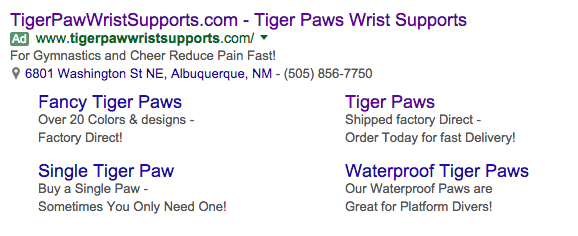
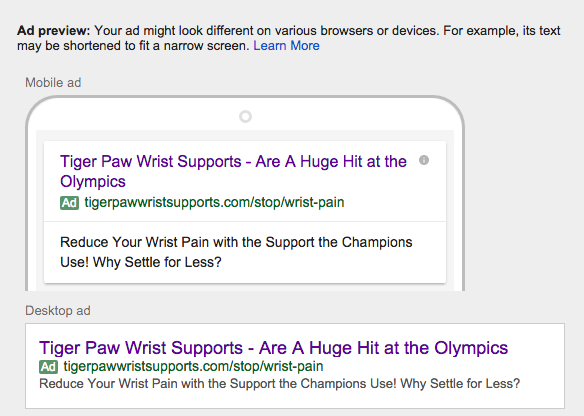
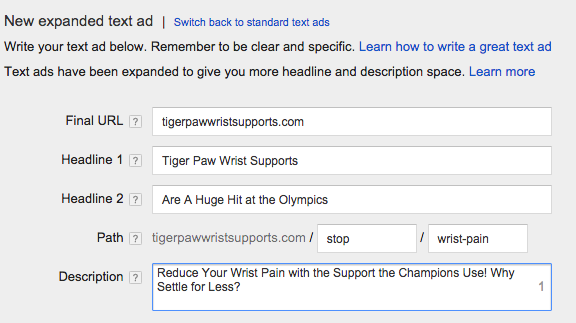
 At SLW Consulting, we are not going to build you a crummy site that doesn’t work, take a check and say good by!
At SLW Consulting, we are not going to build you a crummy site that doesn’t work, take a check and say good by!